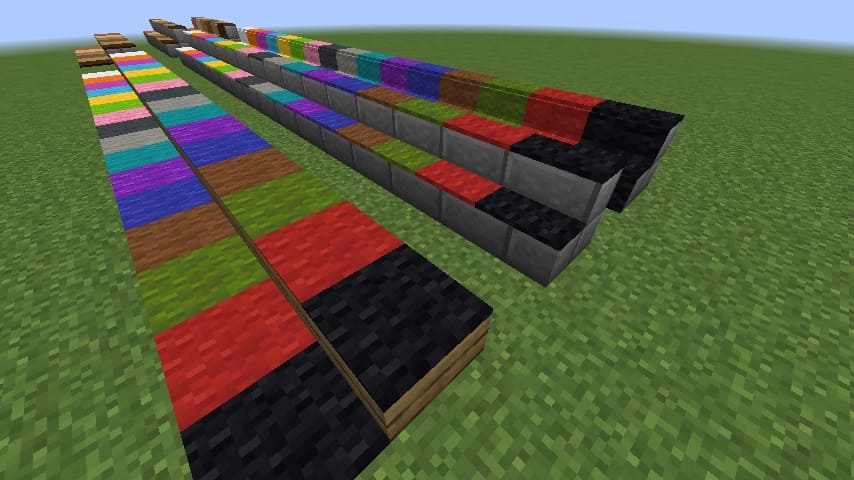Carpet Stairs Mod mod 1.16.4/1.15.2/1.14.4 for minecraft allows for carpets to be placed and conform to the shape of staircase blocks, as well as onto slab blocks. Wood styled carpets blocks called “Floor Blocks” can be crafted from two slab blocks.
Carets/Floors can be attached onto the top of staircase blocks in two parts. The first use places carpet/floors on the top of stair blocks, the send use places the carpet/floor blocks on the front sides of the block.
Wood Floor are crafted with three slabs of the same type and provides nine wood floors.
How to install:
- Make sure you have already installed Minecraft Forge
- Locate the minecraft application folder.
- On windows open Run from the start menu, type %appdata% and click Run.
- Place the mod you have just downloaded (.jar file) into the Mods folder /.minecraft/mods
- Launch Minecraft and click the mods button you should now see the mod is installed.
Is there anything else you would like to add? especially information about Carpet Stairs Mod mod latest details and features update. You can share by comment below. Thank you for visiting and see you soon, enjoy!
Download Links for Carpet Stairs Mod mod 1.14.4/1.15.2/1.16.4:
carpetstairsmod-mc1.4.4-v1.4.4.jar (129.06 KB – Supported Minecraft 1.14.4 Versions)
carpetstairsmod-mc1.5.2-v1.4.7.jar (129.08 KB – Supported Minecraft 1.15.2 Versions)
carpetstairsmod-1.16.4_v1.4.7.jar (210.46 KB – Supported Minecraft 1.16.4 Versions)
(Update last Released File on January 31, 2021)