Cold Sweat mod 1.18.2, 1.16.5 for minecraft is temperature has been included as a factor that players will have to work around in order to live. For the most part, this mod is inspired by Tough as Nails” temperature mechanism, although there are a few quality-of-life improvements that make living with very severe circumstances doable if you have the means. In the future, I’m thinking of include thirst as well.
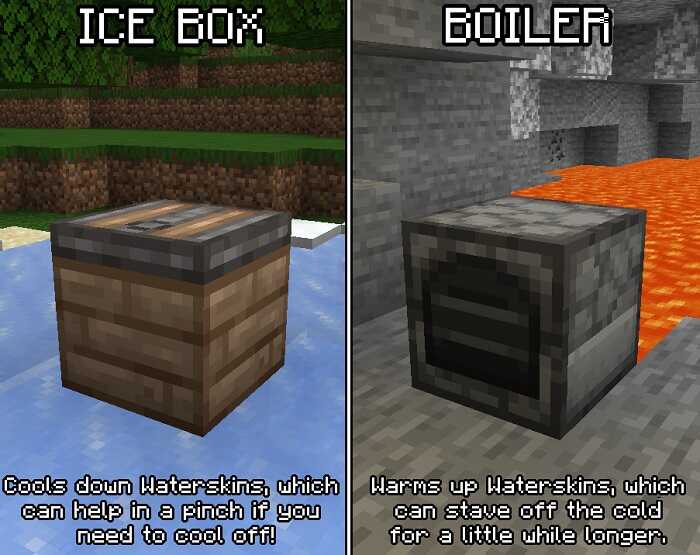
Features:
UI:
– A temperature gauge to the right of the hotbar that shows the outdoor temperature (change units with /temp units (f)ahrenheit / (c)elsius).
– An indicator above your hotbar that shows the status of your player
– In the inventory, a more detailed representation of your player’s temperature.
Thermodynamics of biomes:
– Biomes that are hotter than 110 degrees will heat up your character, causing periodic harm!
– Biomes with temperatures below 40 degrees chill down your character and eventually inflict harm!

Methods for reducing temperature impacts include:
The Hearth:
– Made of cobblestone, iron, and a furnace
– The Hearth is ready to use after a 1-minute charging time. Magma Blocks, Lava, Coal, Charcoal, and Coal Blocks are all acceptable fuels.
– As long as there is fuel, normalizes the temperature of the interior of an enclosed room (up to 30 blocks away from the Hearth).
– Before putting the Hearth, the player must be at a comfortable temperature. This is to prevent exploitation and to encourage planning.
Insulated Minecart:
– Make Minecart Insulation with leather and wool, then sneak-right-click on an empty minecart to insulate it.

Waterskin:
– Leather and string were used to create this piece.
– A quick fix for the symptoms of severe temperatures
– Must be filled with water and either heated or chilled using a Boiler or an Ice Box.
– Planks, cobblestone, and a bucket are used to construct the Ice Box. Snowballs, clay, snow blocks, ice, packed ice, and water can all be used as fuel.
– Cobblestone and planks are used to construct the boiler. It can be fuelled the same way a Hearth can.
– Right-clicking a full area The temperature of your waterskin is added to your body temperature.

How to install:
- Make sure you have already installed Minecraft Forge
- Locate the minecraft application folder.
- On windows open Run from the start menu, type %appdata% and click Run.
- Place the mod you have just downloaded (.jar file) into the Mods folder /.minecraft/mods
- Launch Minecraft and click the mods button you should now see the mod is installed.
Cold Sweat mod download links curseforge:
ColdSweat-2.1.10.jar (604.43 KB – Supported Minecraft 1.16.5 Versions)
ColdSweat-2.1.11.jar (607 KB – Supported Minecraft 1.18.2 Versions)
(Update last Released File on August 23, 2022)