Engineer’s Decor 1.19.3, 1.18.2, 1.12.2 for minecraft mod is on ornamental, non-functional blocks. No tile entities or user interactions are used, if at all possible. current set of features
- Rebar (steel) reinforced concrete: Expensive but creeper-proof. Crafted 3×3 from four concrete blocks and five steel rods. Texture design oriented at the IE concrete, slightly darker, eight (position dependent) random texture variations with rust traces. Also as stairs with the usual stairs recipe.
- Concrete wall and rebar concrete wall: Solid barrier design walls (not like vanilla walls). Crafted 3×3 with six blocks (the usual wall-recipe).
- Clinker bricks: Slightly darker and more colorful version of the vanilla brick block. Eight position dependent texture variations are implemented to make the wall look more “alive”. Crafted 3×3 with a brick block in the centre and any combination of bricks and nether bricks around (actually, anything where the ore dictionary says it’s a “brick ingot”). Higher explosion resistance than the vanilla brick wall. Also available as stairs, and wall, crafted as usual. There is a reverse recipe to get three clinker brick blocks back from four stairs.
- Slag bricks: Gray-brownish brick, also eight texture variations. Crafted 3×3 from slag in the centre and any kind of bricks (“brick ingot”) around. Has a higher explosion resistance than the vanilla brick wall. Also available stairs, also with reverse recipe.
- Treated wood ladder: Crafted 3×3 with the known ladder pattern, items are treated wood sticks.
- Metal rung ladder: Industrial wall-fixed ladder with horizontal bent rods. Crafted 3×3 with five iron or steel rods in a “U” pattern.
- Staggered metal steps: Industrial wall-fixed sparse ladder with steps in a zip pattern. Crafted 3×3 with six iron or steel rods in a zip pattern.
- Treated wood crafting table: 3×3 crafting table with IE style GUI and a model fitting better in the engineer’s workshop. Crafted 2×2 with two treated wood slabs, one crate, and one treated wood plank.
- Treated wood table: Four leg table made of treated wood. Crafted 3×3 with three treated wood slabs and four treated wood poles. Guess the pattern.
- Treated wood stool: Simple decorative stool. Crafted 3×3 with three treated wood slabs and one wood pole.
- Treated wood pole: Pole fragment that can be placed in all directions. It does intentionally not connect to posts, fences, etc – just a straight pole. Can be used e.g. for structural support or wire relay post, where the height of the IE wire posts does not match.
More to come slowly but steadily.
Mod pack integration, forking, back ports, bug reports, testing
- Packs: If your mod pack is open source as well and has no installer, you don’t need to ask and simply integrate this mod.
- Bug reports: Yes, please let me know. Drop a mail or better open an issue for the repository.
- Pull requests: Happily accepted. Please make sure that use the develop branch for pull requests. The master branch is for release versions only. I might merge the pull request locally if I’m ahead of the github repository, we will communicate this in the pull request thread then.
- The mod config has an “include testing features” option. Enabling this causes blocks under development to be registered as well.
Community references
Mods covering similar features, or may fit well together with IE and the decorations of this mod:
- Immersive Engineering: Without IE, my little mod here does not make much sense ;). It works without IE, but quite a few blocks are not craftable.
- Engineer’s doors has brilliant doors, trapdoors, and fence doors, all made of the IE materials.
- Dirty Bricks applies position dependent variations to the vanilla bricks, similar to the clinkers and slag bricks in this mod.
- Chisel needless to say, Chisel has a variety of factory blocks.
- Immersive Petroleum has asphalt concrete that fits brilliantly for floors.
Screenshots:
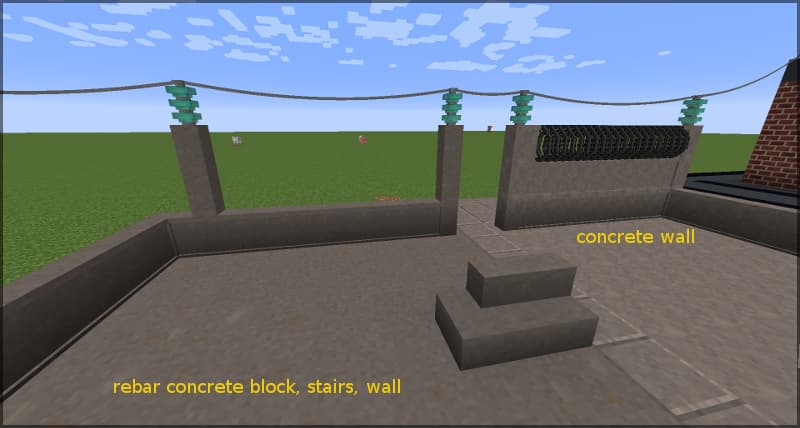
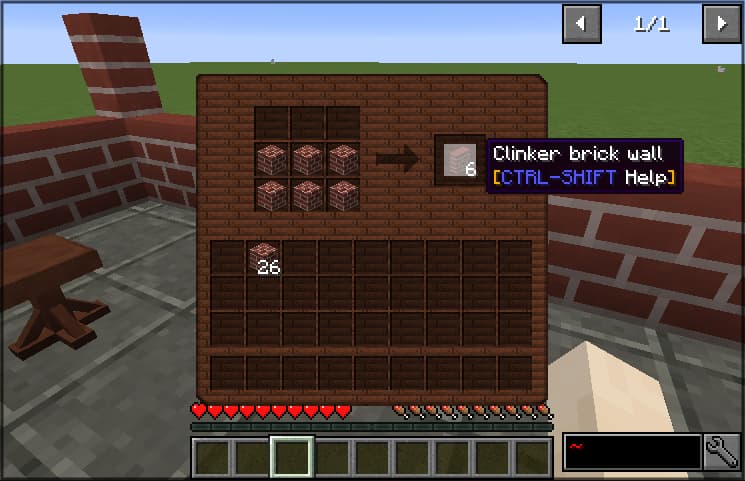

How to install:
- Make sure you have already installed Minecraft Forge
- Locate the minecraft application folder.
- On windows open Run from the start menu, type %appdata% and click Run.
- Place the mod you have just downloaded (.jar file) into the Mods folder /.minecraft/mods
- Launch Minecraft and click the mods button you should now see the mod is installed.
Download Links for Engineer’s Decor mod:
engineersdecor-1.12.2-1.0.20.jar (937.83 KB – Supported Minecraft 1.12.2 Versions)
engineersdecor-1.18.2-1.1.24.jar (1.71 MB – Supported Minecraft 1.18.2 Versions)
engineersdecor-1.19.3-forge-1.4.28.jar (1.55 MB – Supported Minecraft 1.19.3 Versions)
(Update last Released File on February 28, 2023)