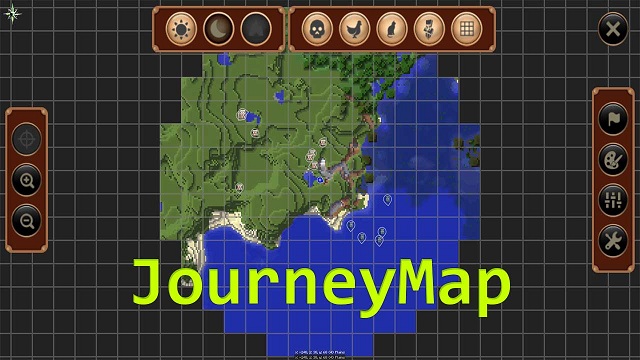JourneyMap Mod 1.19, 1.18.2, 1.12.2 is a client mod for Forge that maps your Minecraft world in real time as you explore it. In-game, the map can be viewed in a web browser, as a Minimap, or in full-screen mode.
With JourneyMapServer, server administrators may control which features players can use. It’s now in the same container as the customer.
JourneyMap uses ModInfo to send a single anonymous packet to Google Analytics when the mod is loaded for the first time. This gives the writers some basic information about the JourneyMap and Minecraft versions they should support, as well as the display size and language you choose. No personally identifiable information is collected or used. Go to ModInfo to learn how to opt-out.
Features:
- It works without the requirement for a server-side mod in both single-player and multi-player environments.
- In-game, you may utilize either the new Minimap or the full-screen map.
- You receive a daytime map, a moonlight map, vertically sliced cave maps, Nether maps, and End maps.
- Do you use Zan’s Minimap (VoxelMap) or Rei’s Minimap? Your waypoints are now visible on the maps.
- Monsters, animals, villages, pets, named mobs, and other players can all be seen nearby.
- With a single button press, you can auto-map an entire single-player environment.
- Any map can also be saved as a PNG picture.
- You may now use your iPad or Android tablet as a live map display, thanks to new IOS and Android compatibility.
JourneyMap is now available in two different editions: FairPlay and Unlimited.
- When playing Multi-Player, the FairPlay Edition disables Radar and Cave mapping.
- All features for Single and Multi-Player are enabled in the Unlimited Edition.
How to install:
- Make sure you have already installed Minecraft Forge.
- Locate the minecraft application folder.
- On windows open Run from the start menu, type %appdata% and click Run.
- On mac open finder, hold down ALT and click Go then Library in the top menu bar. Open the folder Application Support and look for Minecraft.
- Place the mod you have just downloaded (.jar file) into the Mods folder.
- When you launch Minecraft and click the mods button you should now see the mod is installed.
How to distribute JourneyMap using Technic and solder.io
If you are using solder.io with Technic to let each user download JourneyMap directly from the Curse CDN , you may include JourneyMap in your modpack. (See this tutorial on how to do it.)
A corresponding.zip package will be published to the Curse CDN under “Additional files” for each JourneyMap.jar file released.
The following is the structure of each zip file given for this approach:
mods/
journeymap-*.jar
Download Links for JourneyMap Mod:
journeymap-1.12.2-5.5.2 (6.67 MB – Supported Minecraft 1.12.2 Versions)
journeymap-1.19-5.8.5-forge.jar (6.70 MB – Supported Minecraft 1.19 forge Versions)
journeymap-1.19-5.8.5-fabric.jar (6.98 MB – Supported Minecraft 1.19 fabric Versions)
journeymap-1.18.2-5.8.5-forge.jar (6.97 MB – Supported Minecraft 1.18.2 forge Versions)
journeymap-1.18.2-5.8.5-fabric.jar (6.98 MB – Supported Minecraft 1.18.2 fabric Versions)
(Update last Released File on July 28, 2022)