NuclearCraft 1.12.2 for minecraft is a tech mod created by tomdodd4598. It focuses on using nuclear power to provide energy. It supports the Forge Energy, IC2 EU and GregTech Community Edition EU power systems.
| Minecraft mod name | NuclearCraft mod |
| Created by | tomdodd4598 |
| Released File: | February, 2022 |
| Size: | 6.59 MB |
| Game Version | Minecraft 1.12.2 |
| Filename | NuclearCraft-2.18v-1.12.2.jar |
- Added Geiger Counter block with OC support
- Added OC support for Radiation Scrubbers
- Scrubbers no longer remove radiation at a fixed rate
- Improved scrubber rad removal rate updating
- Added short-lived radiation immunity on death from a fatal dose of radiation
- Fission Ports and Fusion Cores now correctly refresh the multiblock on opening their GUI
- Fission Reactors now generate much less radiation
- Fixed Fusion Core GUI not updating correctly
- Fixed various multiblock errors being unlocalised
- Reduced lag from recipes and tooltips involving searching through Ore Dict entries
- Fixed lack of correct blending of Energy Upgrade slot ghost
- Added and changed many Advancements
- Minor recipe tweaks
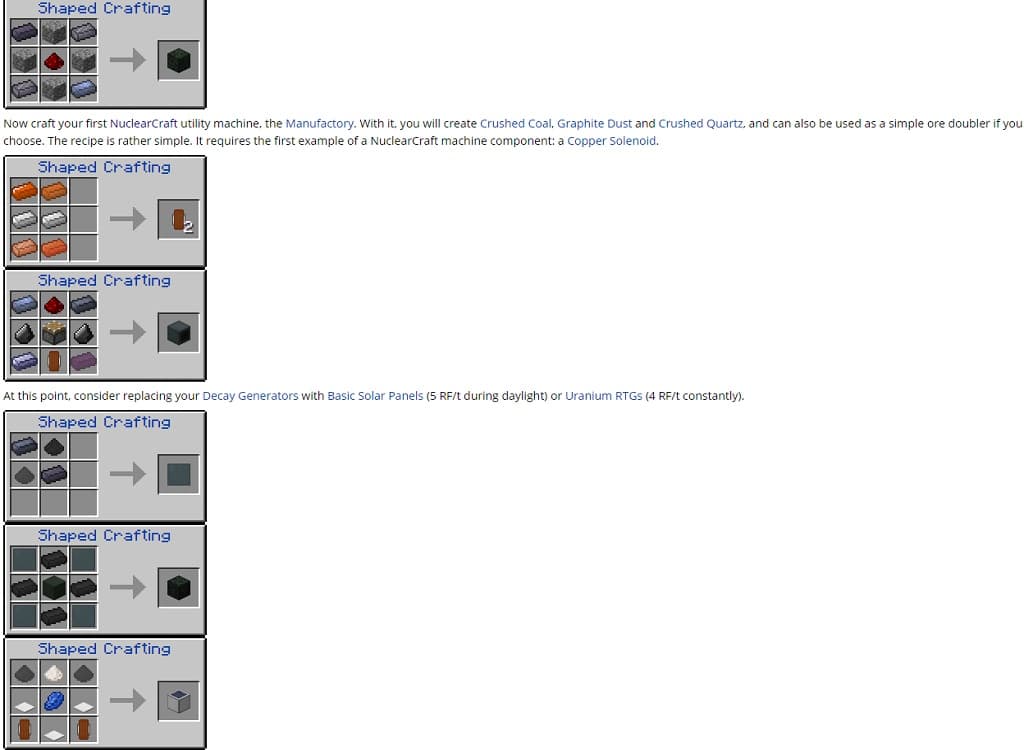

Summary
- A modern physics Forge mod for Minecraft
- Forge Energy, IC2 EU and GTCE EU compatibility
- Mekanism Gas Support
- Unique electric processors and generators
- Full JEI compatibility
- CraftTweaker recipe support
- Complex multiblock solid-fuel and molten-salt fission reactors
- Multiblock heat exchangers
- In-depth nuclear fuel system featuring 52 different fuel types
- Multiblock fusion reactors
- Complex fusion system of 7 fuels and 28 fuel combinations
- Fallout-style radiation system
- More materials, weapons, tools and armour
- Other things and stuff and that
Planned
- Steam turbines
- Inertial confinement fusion
- Particle accelerators – synchrotrons, colliders and detectors
- More advanced, futuristic machinery
Actively supported mods include JEI, IC2, GTCE, Mekanism, Thermal Expansion, EnderIO and others
Screenshots:

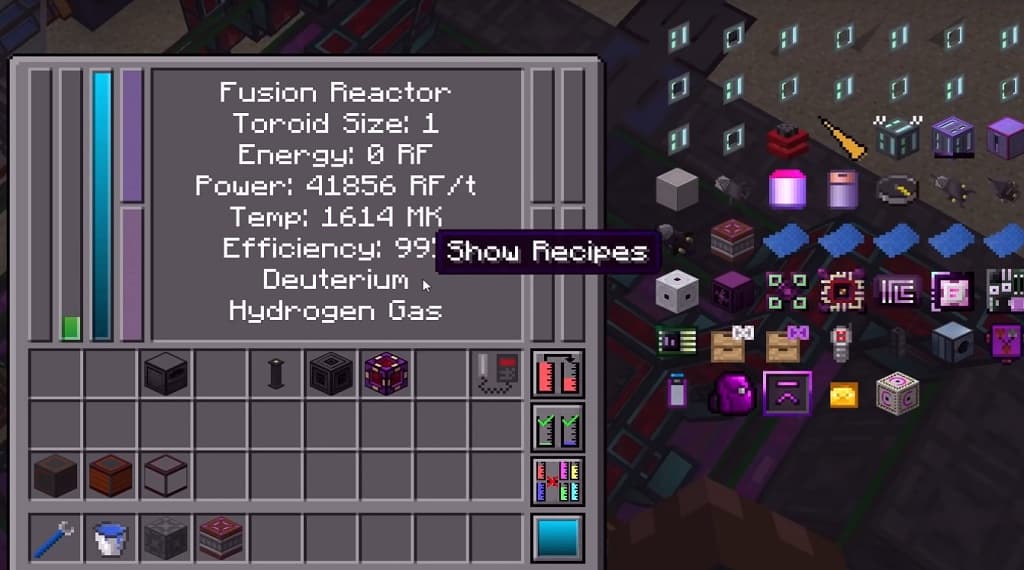
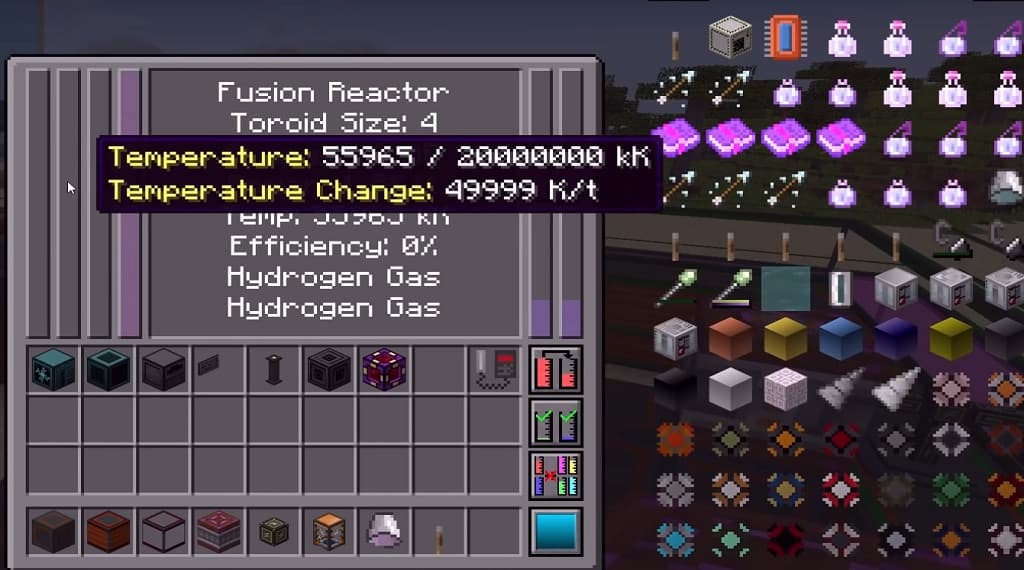


How to install:
- Make sure you have already installed Minecraft Forge .
- Locate the minecraft application folder.
- On windows open Run from the start menu, type %appdata% and click Run.
- Place the mod you have just downloaded (.jar file) into the Mods folder /.minecraft/mods
- Launch Minecraft and click the mods button you should now see the mod is installed.
Download Links for NuclearCraft mod 1.12.2:
NuclearCraft-2.18zz-1.12.2.jar (6.59 MB – Update last Released File on February 11, 2022)