AMB – Aurum’s More Blocks mod 1.16.4, 1.15.2 for minecraft adds a lot of aesthetic building blocks and more potions to Minecraft. This includes stairs, walls, bookshelves and more! A complete list of features can be found below. Please keep in mind that this is my very first Minecraft mod ever. It originally started out as a single test before it was expanded on. It was developed for Minecraft version 1.15.2 and requires Minecraft Forge.

This mod was created all by myself (SunakazeKun, or Aurum)
What’s new in AMB?
– Addition of lost items and blocks: Crystallized Honey, Wax Block & Crying Obsidian
– Storage blocks for Charcoal, Flint, Sugar and Bamboo!
– Crying Obsidian can be used or combined with normal Obsidian to create Nether portals
– (Red) Nether Brick Fence Gate to match (Red) Nether Brick Fences
– More potions: Dullness, Haste, Nausea, Resistance, Blindness and Levitation
– More stairs, walls and slabs: Stone*, (Coarse) Dirt, Smooth (Red) Sandstone*, (Crying) Obsidian, Cracked Stone Bricks*, Netherrack*, (Smooth) Quartz*, Nether Wart, End Stone*, Purpur*, Prismarine Bricks*, Dark Prismarine*, Wax, Wool, Terracotta* and Concrete*
– More buttons and pressure plates: Granite, Diorite and Andesite
– More bookshelves and lecterns² for all wood variants
– Bookshelves are compatible with Enchantment Tables
– Bookshelves and lecterns replace some Oak variants in village structures
– Crafting and stonecutting recipes are unlocked as you collect the required material
– Poisonous Potatoes can be thrown into Composters
– Supports both English and German localizations
[*] Stonecutter recipes available
[²] Not fully functional at the moment
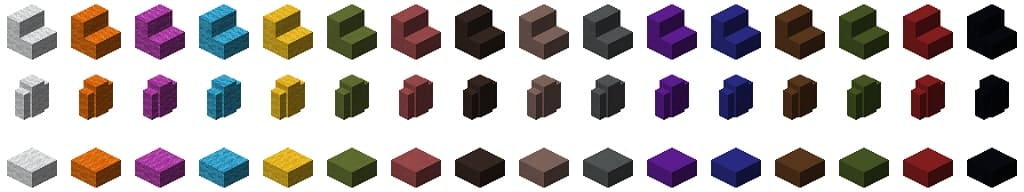
Expanded brewing system:
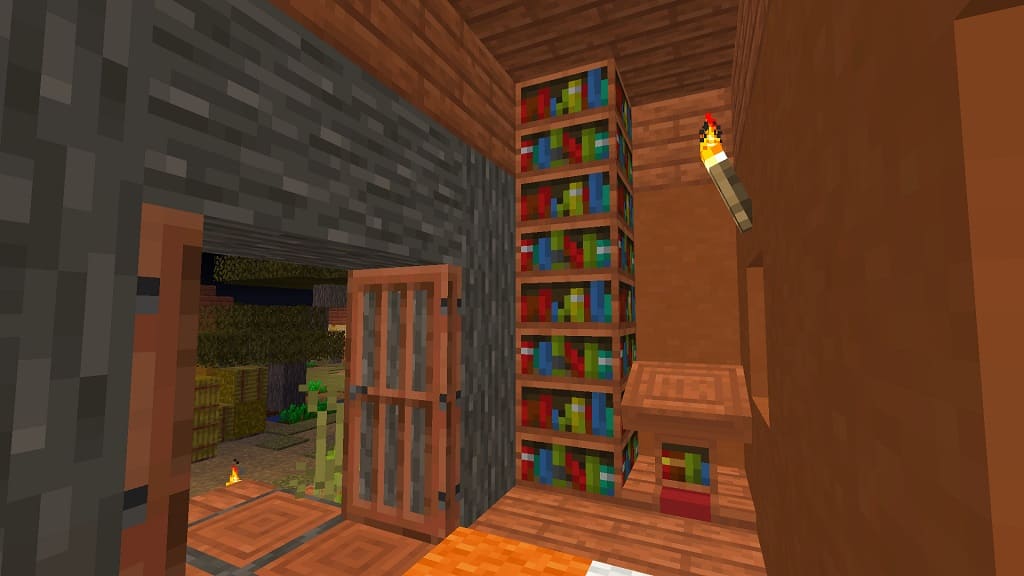
– Potion of Dullness: Brewed with Rotten Flesh; power can be increased
– Potion of Haste: Brewed with Tropical Fish; power can be increased
– Potion of Nausea: Brewed with Poisonous Potato
– Potion of Resistance: Brewed with Crystallized Honey; power can be increased
– Potion of Blindness: Brewed with Slimeball
– Potion of Levitation: Brewed with Chorus Fruit
How to install:
- Make sure you have already installed Minecraft Forge
- Locate the minecraft application folder.
- On windows open Run from the start menu, type %appdata% and click Run.
- Place the mod you have just downloaded (.jar file) into the Mods folder /.minecraft/mods
- Launch Minecraft and click the mods button you should now see the mod is installed.
Is there anything else you would like to add? especially information about Aurum’s More Blocks mod latest details and features update. You can share by comment below. Thank you for visiting and see you soon, enjoy!
Download Links for Aurum’s More Blocks mod:
amb-1.15.2-0.6.0.jar (913.24 KB – Supported Minecraft 1.15.2 Versions)
amb-1.16.3-0.1.0.jar (1.48 MB – Supported Minecraft 1.16.3 Versions)
amb-1.16.4-0.1.1.jar (1.48 MB – Supported Minecraft 1.16.4 Versions)
(Update last Released File on December 10, 2020)