Netherplus mod for minecraft adds all the netherite tools and armor and netherite ingots. With the new 1.16 getting released netherite was added so i have added it to 1.16.5, 1.12.2
You will need to make a new world as minecraft thinks all of the mods blocks don’t exist
Screenshots:

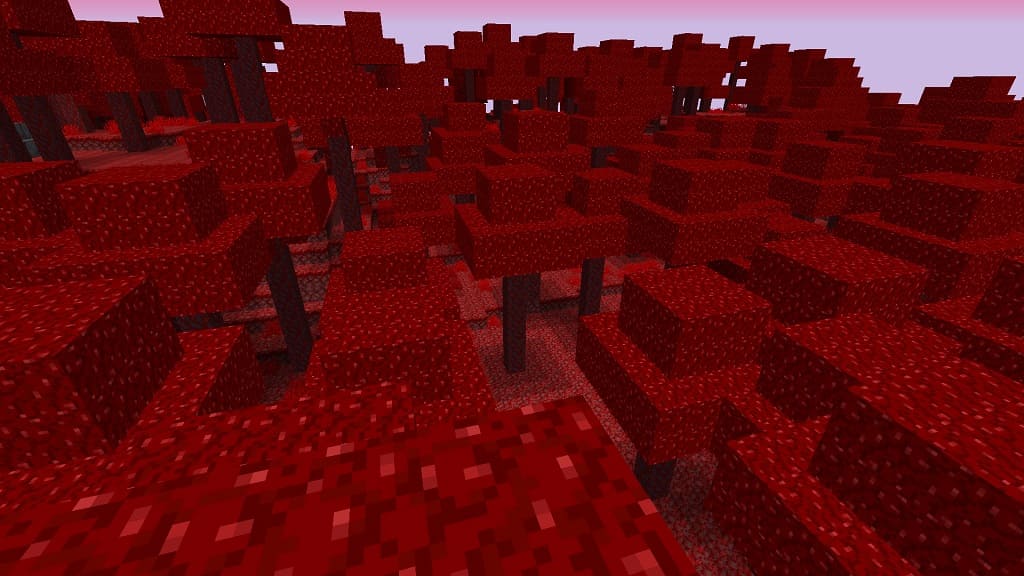
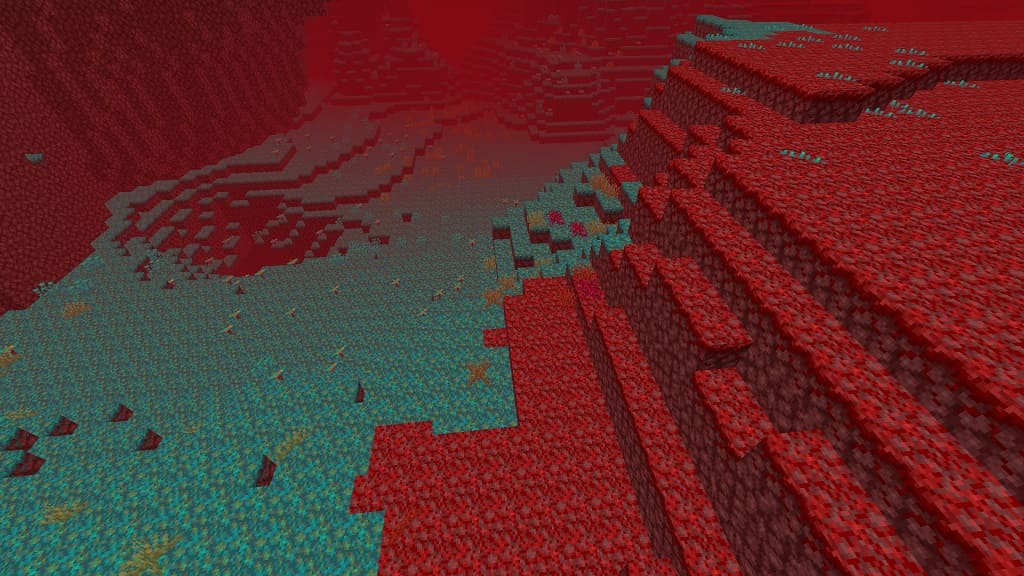

How to install:
- Make sure you have already installed Minecraft Forge
- Locate the minecraft application folder.
- On windows open Run from the start menu, type %appdata% and click Run.
- Place the mod you have just downloaded (.jar file) into the Mods folder /.minecraft/mods
- Launch Minecraft and click the mods button you should now see the mod is installed.
Is there anything else you would like to add? especially information about Nether+ mod latest details and features update. You can share by comment below. Thank you for visiting and see you soon, enjoy!
Download Links for Nether+ mod:
nether-1.6.0-1.12.2.jar (315.02 KB – Supported Minecraft 1.12.2 Versions)
nether-2.0.0-open-beta2-1.16.4.jar (618.99 KB – Supported Minecraft 1.16.5 Fabric Versions)